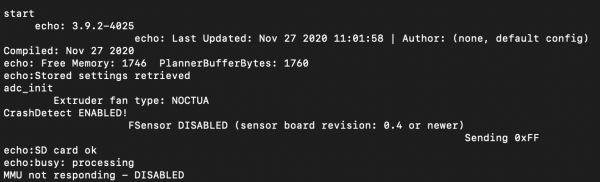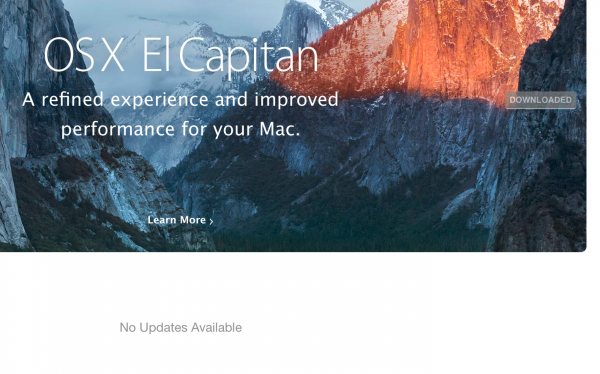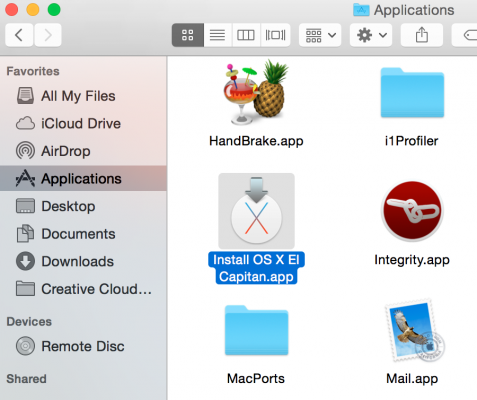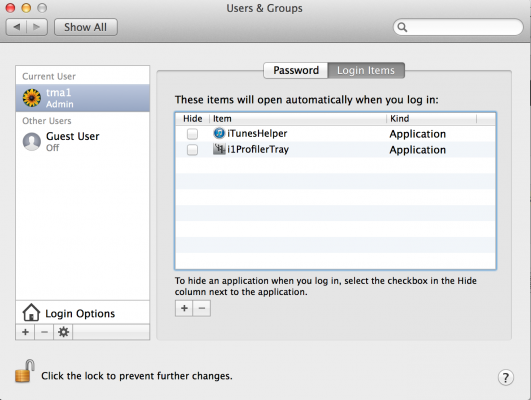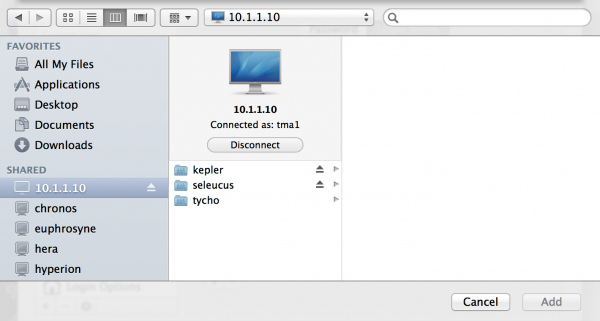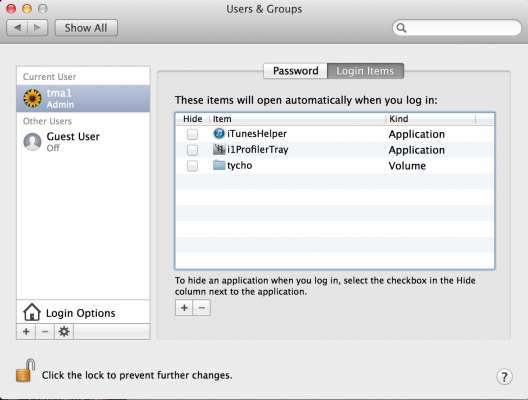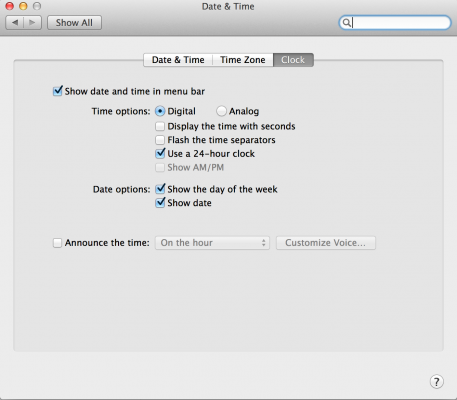After upgrading Lightroom 5.6 to 5.7, it refused to open with the error:
Library not loaded: @executable_path/../Frameworks/asneu.framework/versions/a/asneu
This problem stems from the fact that the system drive is a case sensitive file system; in a similar vein, we were recently unable to install Adobe CC on a similar system as it is also incompatible with a case sensitive file system. We fixed our Lightroom issue by changing the path from:
/Applications/Adobe Photoshop Lightroom 5.app/Contents/Frameworks/asneu.framework/Versions/A
to:
/Applications/Adobe Photoshop Lightroom 5.app/Contents/Frameworks/asneu.framework/versions/a
The above assumes a normal install to the /Applications directory. If you are game to try the change yourself, you make the change via Terminal:
cd /Applications/Adobe\ Photoshop\ Lightroom\ 5.app/Contents/Frameworks/asneu.framework
sudo mv Versions versions
cd versions
sudo mv A a
Now try and start Lightroom and you should be successful.