Well, about ten minutes after installing the new Owncloud Nine we found out that we had typo’d the admin password. Fortunately, it’s an easy fix. Run the following (this worked on Debian with a fresh Owncloud 9 install):
cd /path/to/owncloud
sudo -u webserveruser php occ user:resetpassword adminaccountname
In our case the command was:
cd /var/www/cloud
sudo -u www-data php occ user:resetpassword admin
It should prompt you for your password twice:
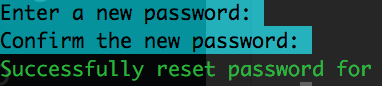
Assuming there are no more typos, that’s all done!