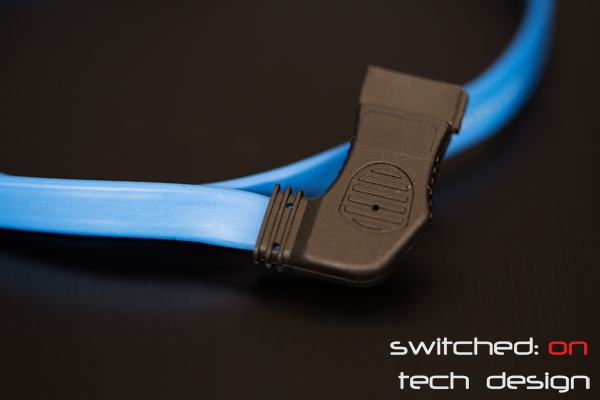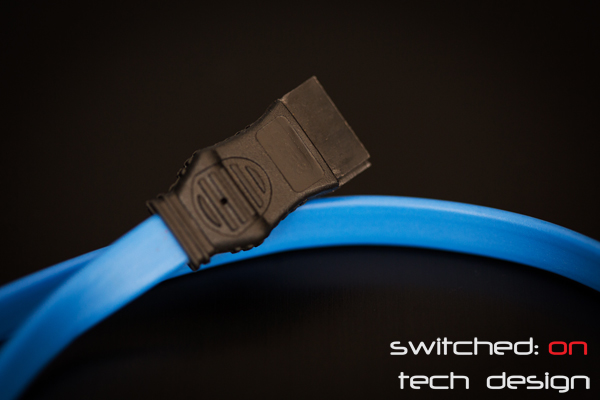Having trouble with routing SATA cables in a tight space? Don’t forget that you can get SATA cables with connectors at a variety of angles, including 90 degrees to the side:
This can make routing cables quite a bit easier – sometimes allowing you to avoid pressing the cable in at an odd angle or putting pressure on the connector (which can break your $100+ drive rather than your $5 cable). The other end can be straight or 90 degrees – straight is usually the most handy for the motherboard end:
They’re around the same price as a regular straight-ended SATA cable – only a few dollars each, which is well worth the investment if it means avoiding putting strain on your drives or potentially damaging the cable through awkward routing.
Hope that helps someone who didn’t know they existed!