After migrating a server from Apache2.4 to nginx a Dokuwiki install was complaining about the following on the admin page:
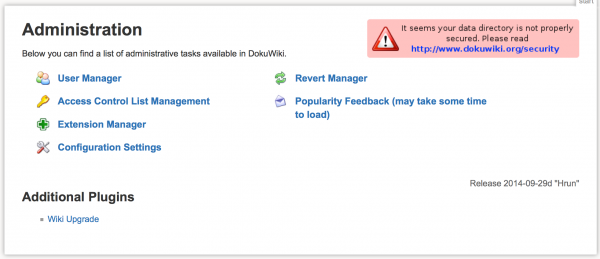
Previously .htaccess files were controlling access, which aren’t used by nginx. You can test your Dokuwiki install’s access by attempting to visit the following url:
http://yourserver.com/data/pages/wiki/dokuwiki.txt
If you can see any content there, you need to fix your permissions. We fixed this by adding the following to the site’s nginx config file (e.g. /etc/nginx/sites-available/sitename):
location ~ ^/(data|conf|bin|inc) {
deny all;
}
…in the same section as the other “location” stanzas, then restarted nginx (whether the latter is necessary or not I don’t know, force of habit).