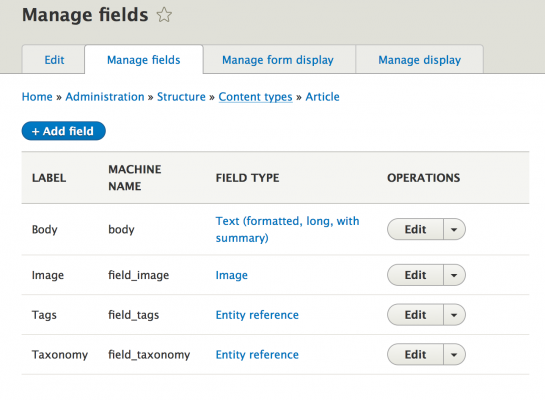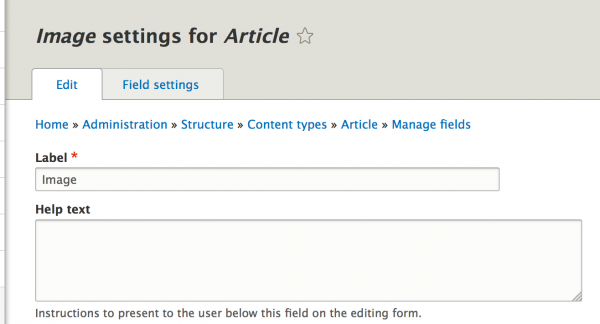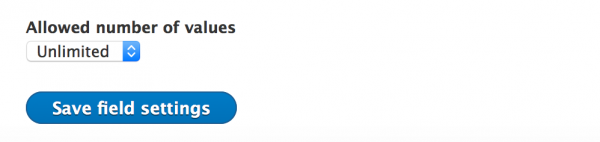One of the great things about Drupal 8 is that it has multi-image uploading capabilities built-in, unlike Drupal 7. By default, however, it’s a single image at a time.
To enable multiple image upload for articles, for example, navigate to:
siteurl/admin/structure/types/manage/article/fields
Click “edit” next to the Image field type, and you’re taken to:
Click on “Field Settings” and scroll down until you see:
Set to “unlimited” as in the above image, save, and you should be good to go!