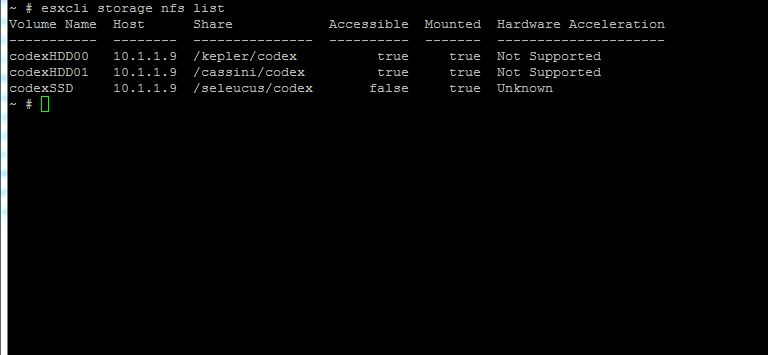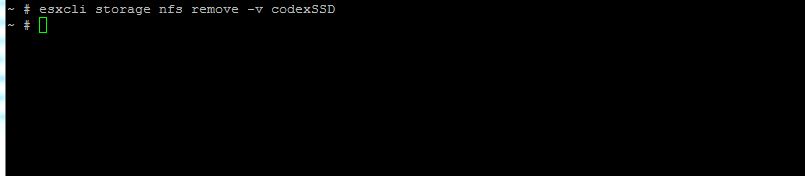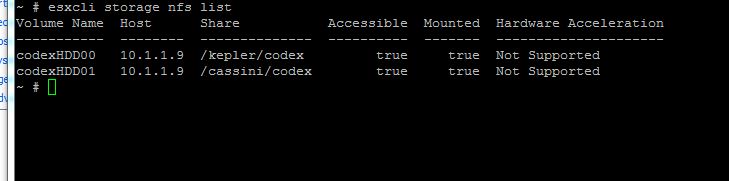If you have found one of your datastores is greyed out/inactive one solution is to unmount it and add it again; sometimes ESXi won’t let you do this, giving the following error message:
“Error: The resources ‘ip.of.data.store:/data/location’ is in use.
Error stack: Call “HostDatastoreSystem.RemoveDatastore” for object “ha-datastoresystem” on ESXi “ip.of.your.esxi” failed.
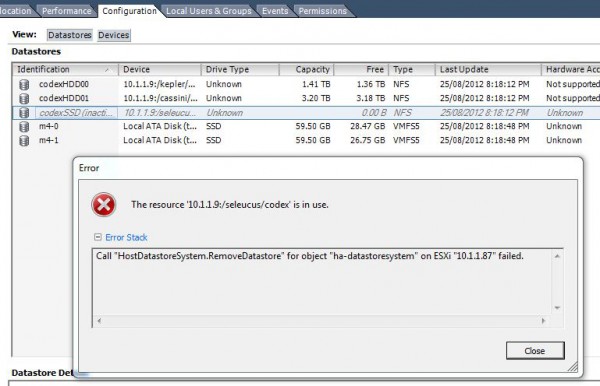
# esxcli storage nfs list
That will list all of the datastores currently available to ESXi via NFS. Now to unmount the inaccessible datastore we run:
# esxcli storage nfs remove -v [inaccessible datastore name, here codexSSD]
This will return us to the prompt like so:
If you list the available datastores again it should be gone:
# esxcli storage nfs list
Log out and check your vSphere Client’s storage tab – it should be gone there, too. If it hasn’t disappeared refresh the view. From here you should be able to add the datastore again without hassle.