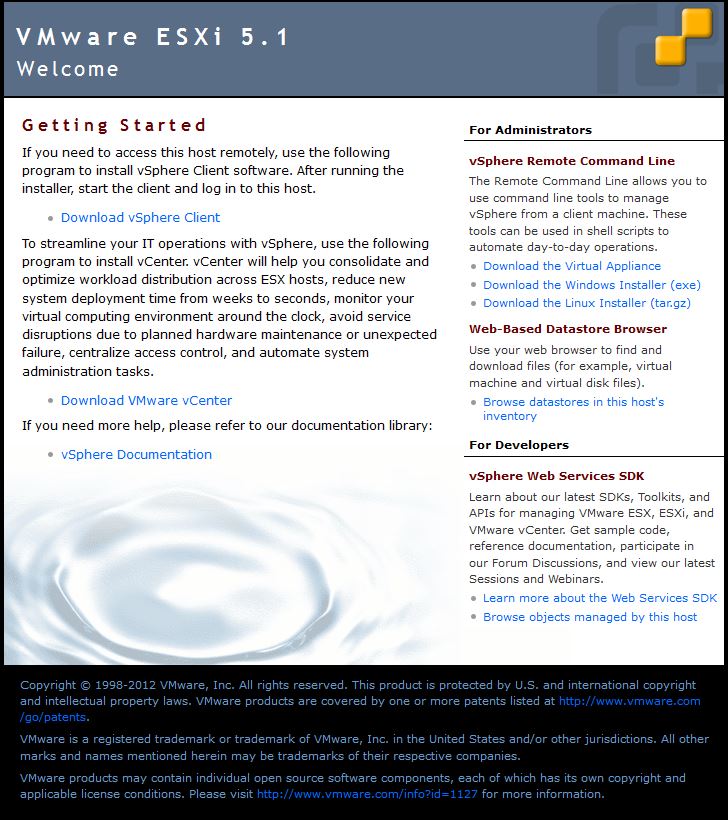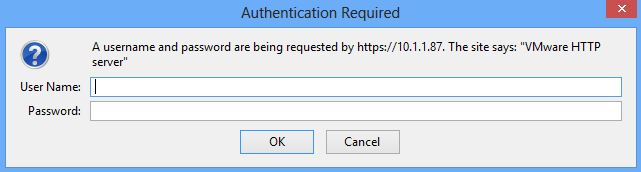This is one that a lot of people don’t seem to be aware of – did you know you could access your ESXi server’s datastores via a browser? It’s a convenient way of grabbing copies of ISOs or patches stored on your server for burning or use elsewhere. It’s set up automatically with ESXi – simply enter in the IP address of your local ESXi server and you should see a page akin to the following:
Click on the link on the right-hand side to view the datastores and you will be prompted for a login:
Enter your login – usually the root login you created when you installed ESXi. From there you should be taken to a page where you can see a listing of all of your available datastores:
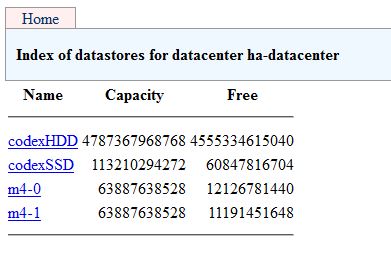 From there you can browse the contents of the datastores and download files as you please! It can also be handy as a quick way of viewing log files.
From there you can browse the contents of the datastores and download files as you please! It can also be handy as a quick way of viewing log files.