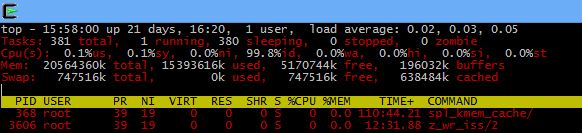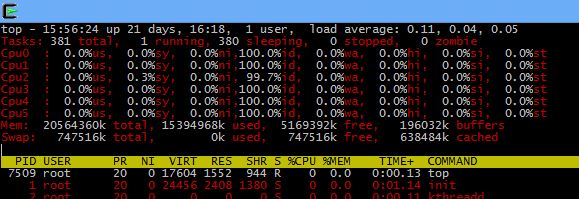This is an interesting one – if you have the need to monitor your CPU usage individually across cores it’s actually quite easy with the top command. Simply run top and hit “1” – your output will go from:
to:
In this case the server is a hexcore (0-5 cores shown, 6 in total) and we can clearly see the loads across each of them. To get colours – it can make top easier to read – hit Z.
This can be quite handy for monitoring your CPU usage in more detail than basic load averages.