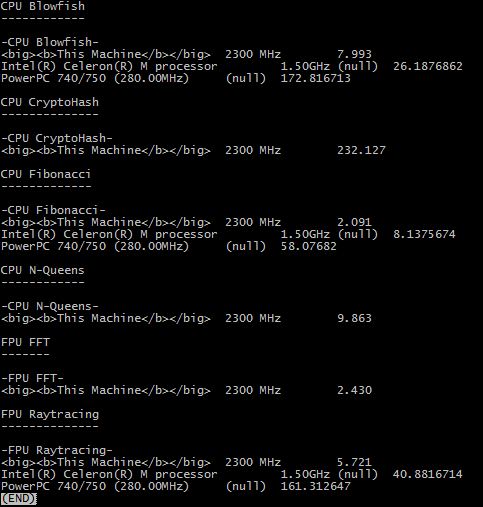Hardinfo is one of the command-line benchmarks available for Ubuntu Server – it does have graphical features so it will also be useful for Ubuntu Desktop users, but for the purpose of this piece we will assume you’re at a terminal. It not only runs benchmarks like Blowfish but also shows you a great deal of information about the system itself, like ARP tables, sensors, CPU/RAM details and more.
To install, run the following:
sudo apt-get install hardinfo
You can run it without using less to view the results, but you’ll probably want to pipe the results to less to make it a bit easier to navigate the pages of text. Run it with the following:
hardinfo | less
This pipes the output to the “less” command – once the command completes you will be able to navigate the results with the up/down and pageup/pagedown keys. To quit less press “q”. At the bottom of the results are the benchmarks; they will look something akin to this:
The benchmark in this case was run on an ESXi VM with two 2.3GHz CPUs. It’s not the prettiest output but it provides quite a bit of potentially useful information. The output from hardinfo is a whole lot prettier when you have a GUI!