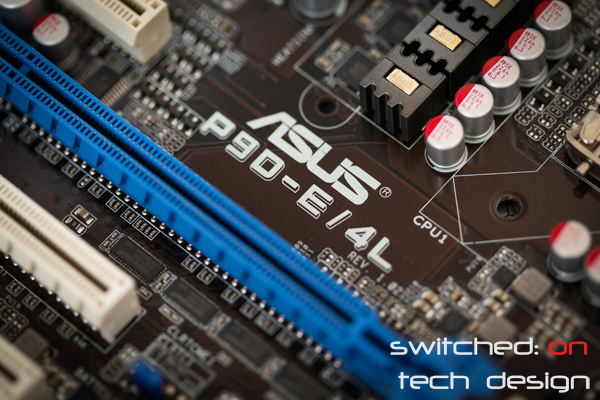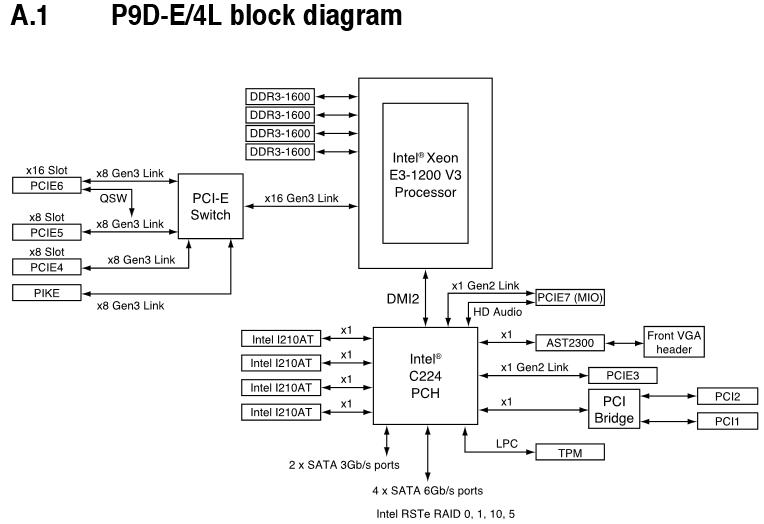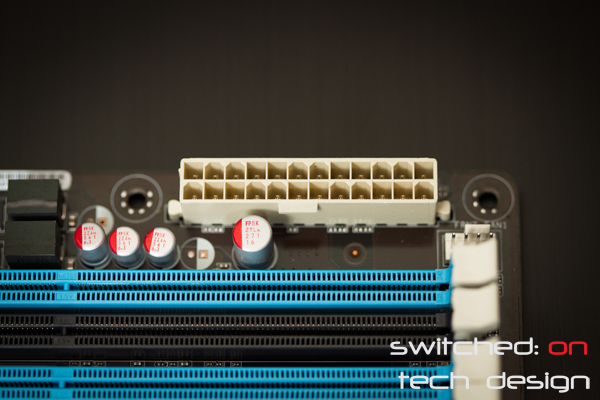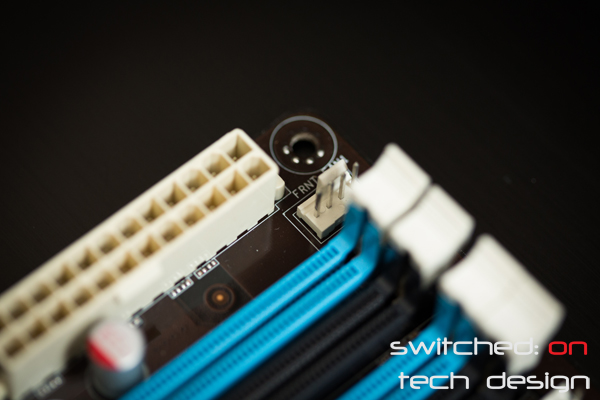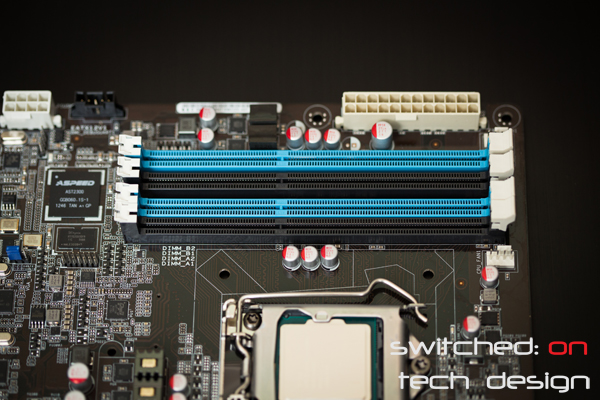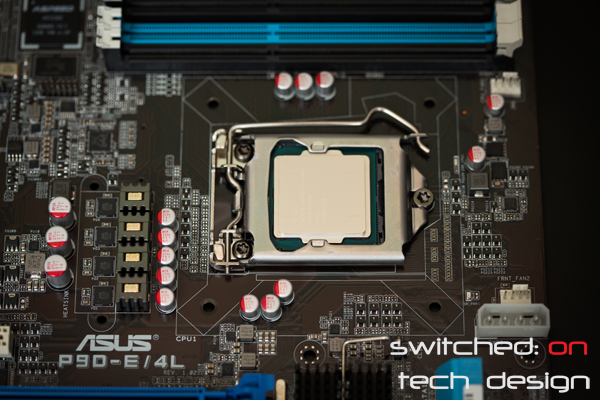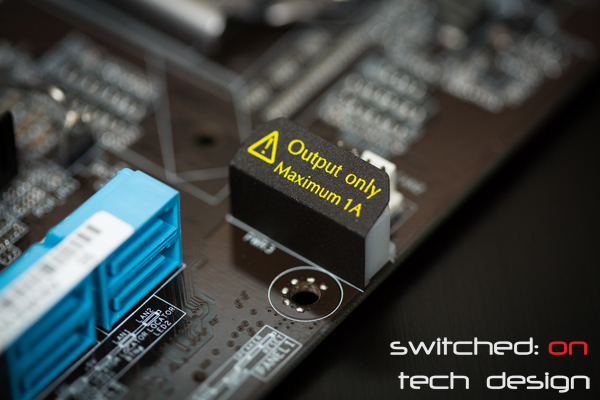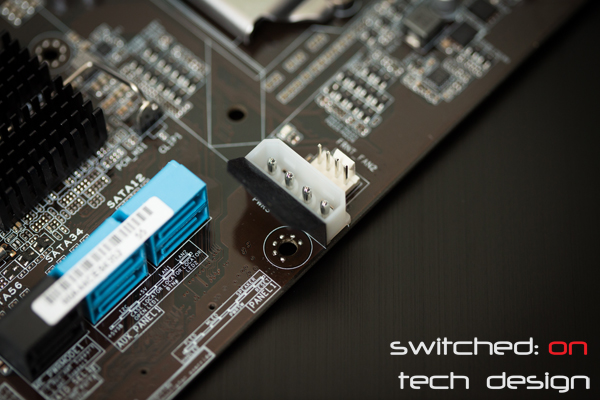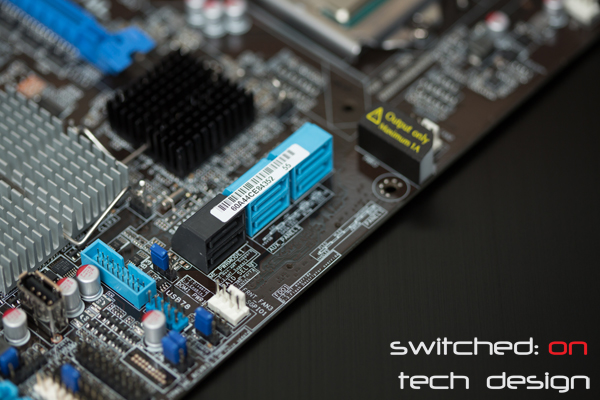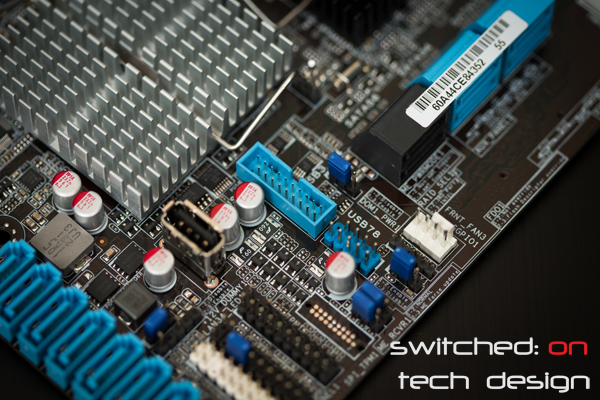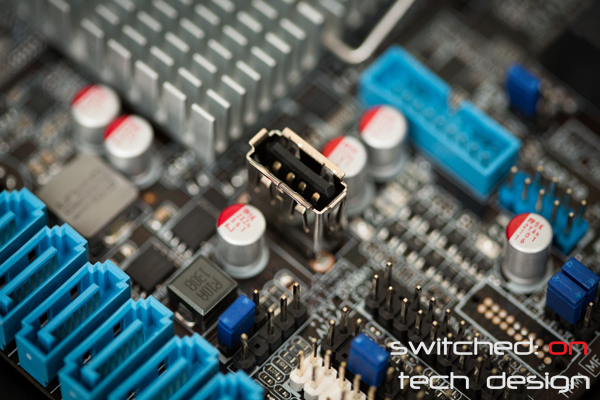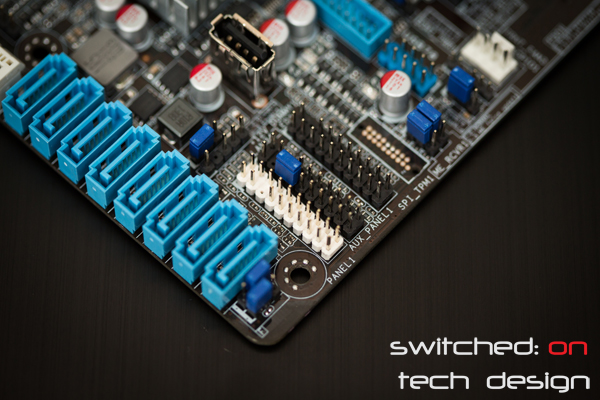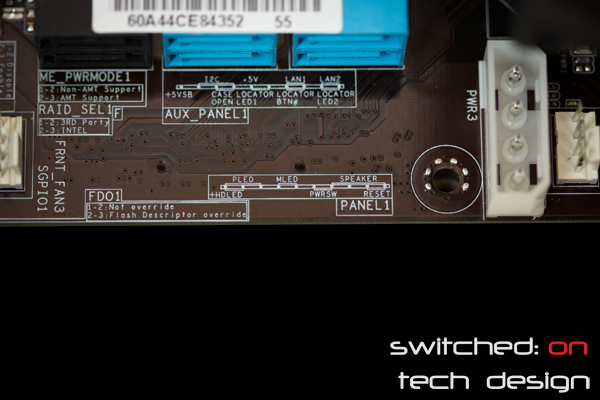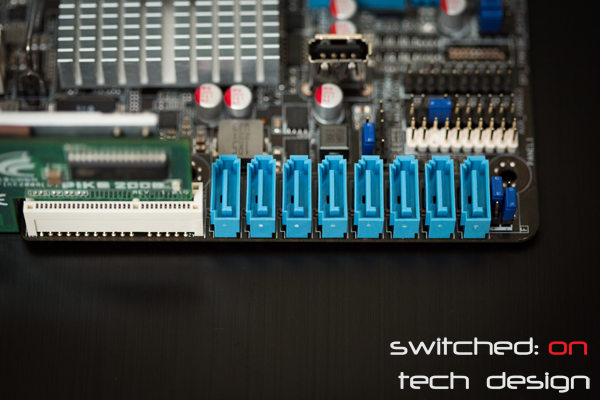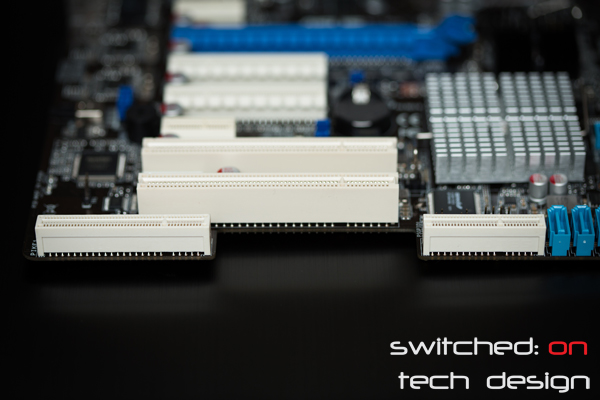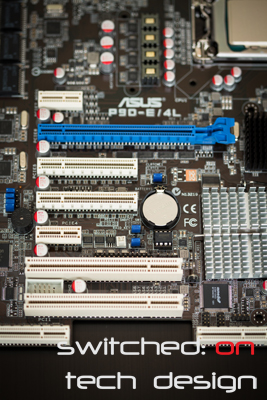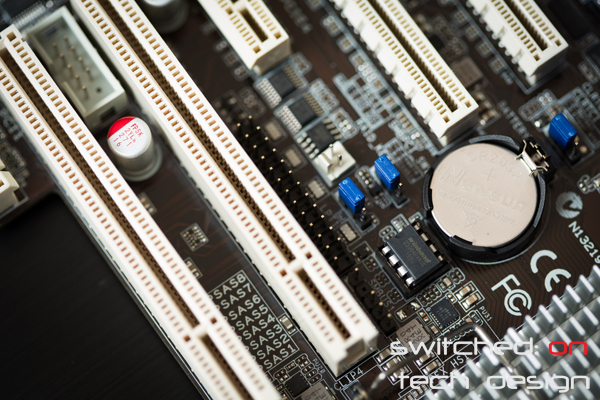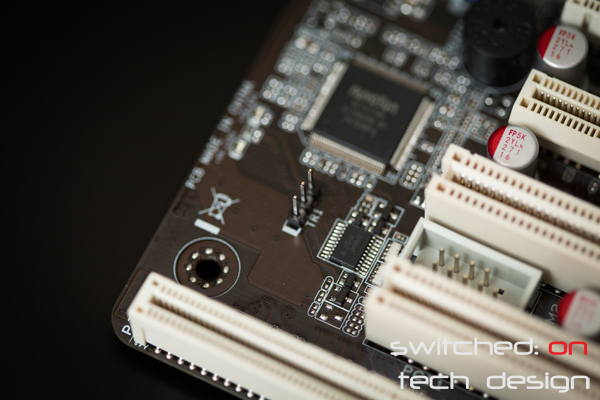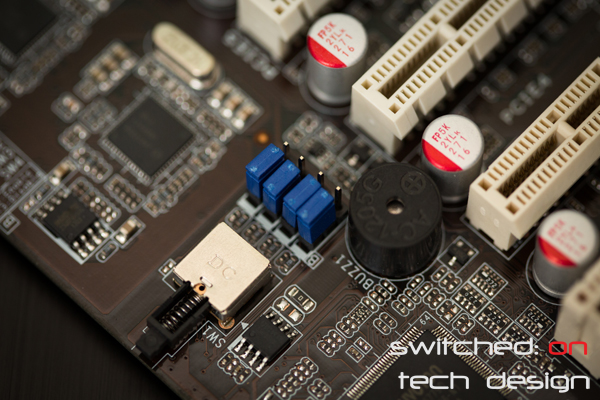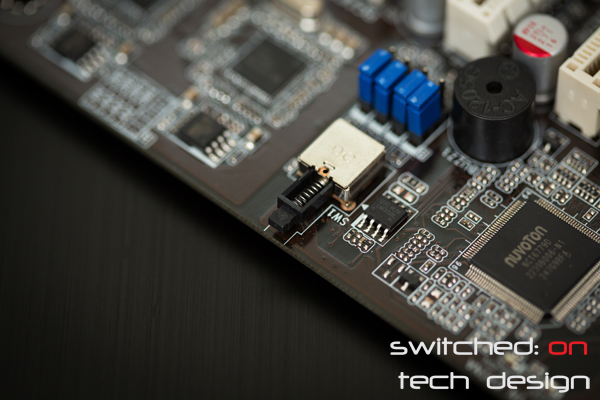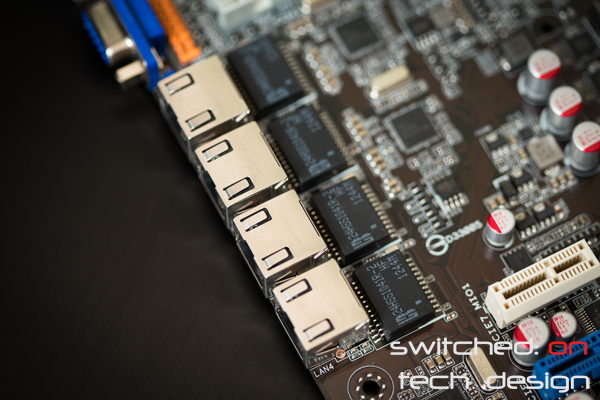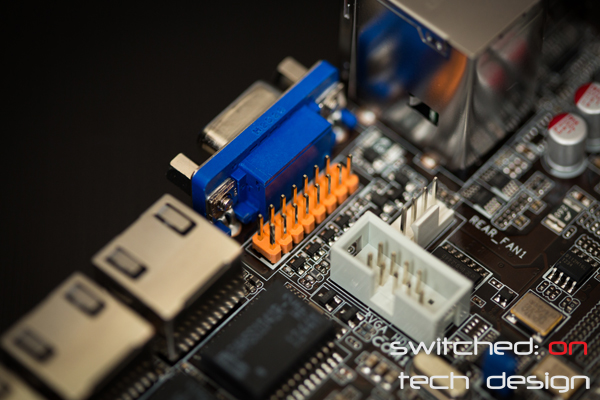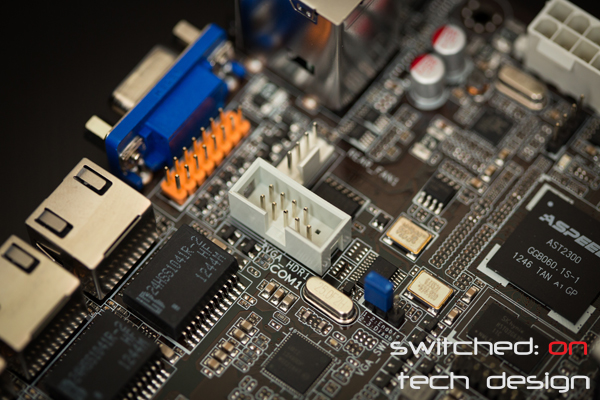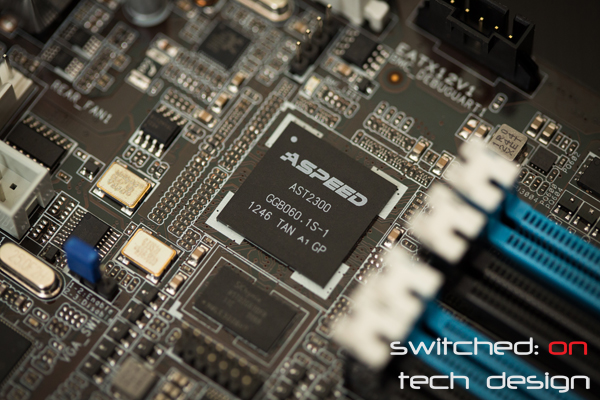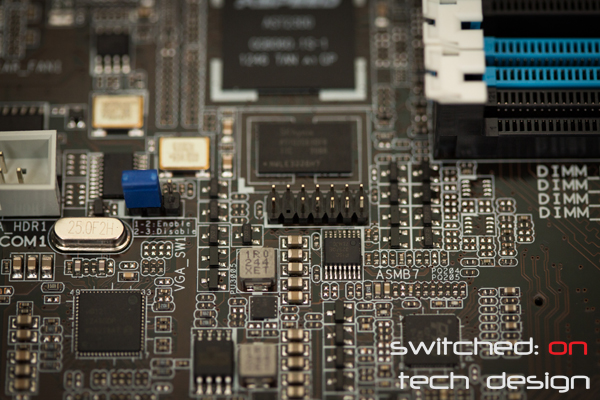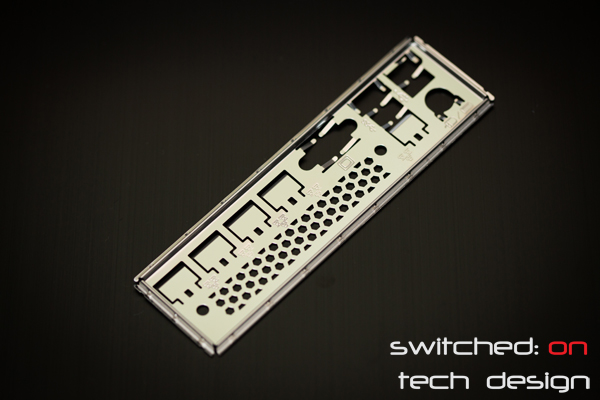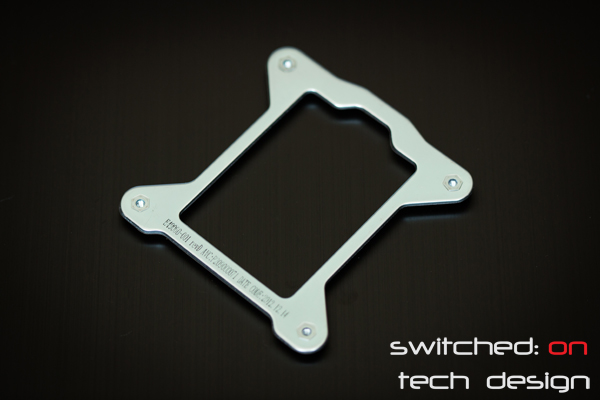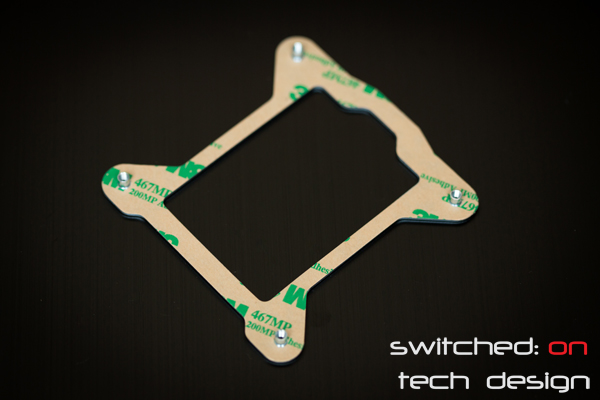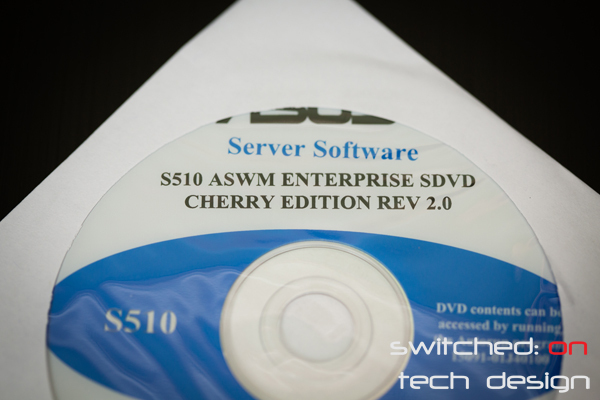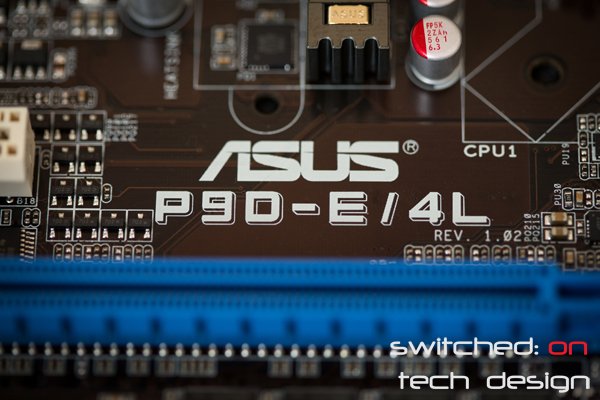With the recent release of Intel’s Haswell architecture came new server boards to match. From Asus came the new P9D line, and within that line the Asus P9D-E4/L is the flagship model with quite a comprehensive list of features.
Asus may have changed their desktop line of motherboards to a more gold-oriented look but the server boards stick to the (quite attractive in our eyes) dark brown, off white and blue. A quick rundown of some of the specifications:
Socket 1150
C224 chipset
ATX form factor
4x DDR3 slots (ECC, 1600MHz support, 32GB max)
4x 6gb/s SATA
2x 3gb/s SATA
Expansion:
V3 x16: One slot (drops to x8 if one of the other V3 x8 slots is populated)
V3 x8: Two slots, x8 physical
V2 x1: Two slots, x1 physical
PCI: Two slots, 32bit, 33MHz
PIKE expansion slot
Serial header x2
Parallel header
VGA header
TPM header
Dedicated management NIC w/optional management card (ASBM7, also new)
4x Intel i210 gigabit ports
Onboard basic video, VGA output
USB 3.0: 2 ports at rear, 2 ports via internal header
USB 2.0: 2 ports at rear, 2 ports via internal header, one internal port
PS2 connector
5x 4-pin fan headers
That’s quite a lot of expansion and I/O for a single-socket board. Eagle eyed readers will note that there appear to be more PCI-E lanes available than there should be from the CPU and chipset – yes, there is a PCI-E switch present. In the back of the manual is the block diagram for the motherboard:
lspci shows the switch to be a PLX PEX 8747 – a Gen.3 PCI-Express switch which you may have seen on other Z77/Z87 multi-GPU-oriented motherboards. The presence of this chip shouldn’t be an issue for most users in terms of bandwidth – unless you’re looking at 3x HBAs + a PIKE card all filled with SSDs which are maxxing out each card at once. Some hypervisors don’t allow passthrough for PCI-E lanes behind a PCI-E switch, though, so it may pay to check first.
Here’s the board itself. Let’s start at the top right:
Standard ATX power connector, usefully located at the top right. For rack-mounted boards it’s a good position, as it’s close to where the PSU is. Nestled just behind the RAM latches is a 4-pin fan header:
Moving on down:
Four DDR3 DIMM slots, ECC-supporting. If you’re only going to populate two sticks, use the blue slots. These slots are single-sided-latching, which is a nice touch – particularly if you’re working in tight confines, only having one side to latch/unlatch can make things quite a bit easier. The board supports 1600MHz ECC DIMMs and 8GB DIMMs, meaning that you can have a maximum of 32GB unbuffered memory on the board.
Moving further down, we come to the brand new Socket 1150. Looks remarkably like 1155 as far as the socket goes, but the surrounds are certainly different. The VRM circuitry is now on the CPU, which means that it’s much less crowded in the general area of the socket. You can also see two more 4-pin fan headers to the right of the socket – the one at the top here is the CPU fan header.
Just below the lower fan header is a Molex connector. Not the auxiliary-power-input for PCI-E slots that you might expect – this one is actually an output, designed to power DOMs, and it has a 1A limit. Warning sticker removed:
Just below that are the SATA ports:
The four blue ports are 6gb/s, the two black are 3gb/s (SATA3 and 2 respectively). The ports are situated a little back from the edge of the board, which is quite handy – we’ve built some systems in the past which had them right up against the edge of the board, rendering them useless or near-useless in cases where there was an obstruction against the edge of the board (e.g. a fan wall).
Ahh, at last a USB 3.0 header on a server motherboard. You can also see another 4-pin fan connector to the right, and a USB 2.0 header next to the USB 3.0 header.
Moving on down, we have the internal USB port. Very handy for OS’ or hypervisors which can be installed to a USB drive; no chance someone’s going to accidentally pull it out of the back of the system.
To the right of the USB port we have the front panel header and the auxiliary panel connectors. Another convenience – if you look back up in front of the SATA ports Asus have made use of an empty bit of board to provide an on-board reference to what goes where for the front panel and auxiliary front panel headers:
The single largest reason I read a motherboard manual post-install is to find these little diagrams, so I think it’s extremely handy to have them clearly labelled on-board. Many modern desktop-oriented boards come with this but not as many server boards that we’ve seen.
Below the front panel are the eight 6gb/s SAS/SATA ports provided if there’s a PIKE card added into the system (in the above photo one has been added, as you can see to the left). Without that card the ports are non-functional.
Moving around to the left, we have the PIKE slot at the board edge, and then the PCI-E slots:
From the top: Gen 2 x1, Gen 3 x16 (or x8 if you populate the matching x8 slot), Gen 3 x8, Gen 3 x8, Gen 2 x1, PCI x2. The PIKE slot is also Gen 3 x8. In total we have 32 lanes of PCI-E Gen. 3.0 behind the switch, leading to the x16 PCI-E 3.0 lanes going into the CPU. Inbetween the two PCI slots you can see the first white serial port header, and just above the top PCI slot we can see:
A parallel port header! Moving along to the left:
This little header is for a temperature probe. To the right you can see the serial port header again, nestled right up against the PCI slots.
On the rear side of the board we have the speaker and four jumpers – these enable or disable the four gigabit LAN ports on the rear. Next to those we have a switch:
It’s an onboard power switch. Very handy if you are testing the board out of the chassis or if you have a chassis which has a hole for it (or another chassis, if you have a small drill bit….). Sometimes for a racked board it’s useful to be able to power it on from the rear rather than having to go around to the front.
Moving on around, we have the four Intel i210 gigabit LAN ports, which support ECC on send/receive and also 802.3ad (teaming/link aggregation).
Just above those we have a VGA internal header. Useful if you have a chassis with a front VGA connector! To the right we have the rear 4-pin fan connector, and just below that:
The second serial port adapter is here. To the right again we can see the onboard ASPEED AST2300 chip:
This is the graphics and remote management processor, which runs an embedded ARM9 processor and DDR3 RAM. Below that is the ASMB7 header to enable the remote management:
This time around the pins are on the board side, rather than on the add-in-chip side, unlike previous generations (e.g. ASMB4, ASMB6). Looking at the rear of the board now:
We have the combined PS/2 keyboard/mouse port on top left, two USB 2.0 ports below that, the dedicated management LAN port above two USB 3.0 ports, a VGA port and the four gigabit ports. No serial port here – I would have liked to see one above the VGA port but Asus do provide a PCI bracket + serial adapter, so I can’t complain too much.
The other box contents include:
A basic vented I/O panel – properly sized, snapped into place in the chassis without issue.
Two red SATA cables, four black SATA cables, none latched, all straight.
Serial adapter, PCI bracket and screws.
USB to SATA DOM power cable.
Backplate for passive heatsinks. A darn shame that there aren’t more active heatsinks which screw into one of these, it’s a much better system than Intel’s push-pin – you simply screw the heatsink into the threaded holes:
The motherboard side is adhesive, too:
The software:
And last but not least, a sticker in a comically large bag:
Overall, this motherboard is quite feature-rich for a Socket 115x setup – the addition of USB 3.0 is really handy for those of us who have USB 3.0 external drives as backups. Having 32 lanes of PCI-E 3.0 available puts this board at being a serious option compared to a single-socket S2011 board with 40 lanes of PCI-E. You may only be able to use 16 lanes of bandwidth at any given point in time but for many applications that won’t be a problem; simply having the cards there being able to access x8 PCI-E 3.0 of bandwidth (so long as there’s not more than x8 being used otherwise) is extremely handy. Having quad gigabit ethernet ports is going to satisfy most enthusiasts and many business applications in terms of network performance, at least until 10Gbe becomes more common. There’s plenty of headers on board to meet specific needs and the legacy PCI ports will be useful for many people. The presence of a PCI-E switch may be a deal-breaker if you’re virtualising, depending on your hypervisor – definitely check prior to purchase.
It is a shame that Asus don’t include the ASMB7 remote management chip by default – at this point in time it’s not readily available for purchase separately, so the remote management LAN port goes unused. Hopefully they will be available soon.
The P9D-E4/L deserves the position of being Asus’ flagship S1150 server board – the full complement of features means that it should be able to meet a wide range of needs and when fully stocked it should be an extremely capable system. At the price point (~$310US) it’s definitely in the realms of the single socket S2011 boards – something like Asus’ own Z9PA-U8 has twice as many RAM slots, 4x PCI-E 3.0 x8 lanes as well as a x4 2.0, a x1 and a PIKE slot, and it’s priced $30 cheaper. The P9D has the benefits of being two generations newer and thus more power efficient – not to mention the addition of USB 3.0 support and two more 6gb/s ports natively. There’s also a significant difference between the CPUs of a similar price range, too – you can get a S1150 4core/8thread 3.3GHz processor for ~$265US, whereas for $310US you get a S2011 4core/4thread 2.4GHz part. There’s quite a significant gap there.
Australian pricing has yet to be released (that we can find, anyway) so we can’t say where it will be positioned in our market. We certainly hope that it won’t be AU$500 like the Z9PA-U8 is.
We will update this with other comparable S1150 server boards once we know more about what will be available in Australia.
Unless you need more RAM slots and won’t benefit from having the CPU performance and power usage improvements compared to Socket 2011, the P9D-E4/L stands out as an excellent buy for a single-socket server. In our week with this board it’s been flawless – performance has been stellar and there have been no glitches with using all of the PCI-E slots for HBAs in a storage chassis. Highly recommended from us.
You can buy the Asus P9D-E/4L from Amazon.com: