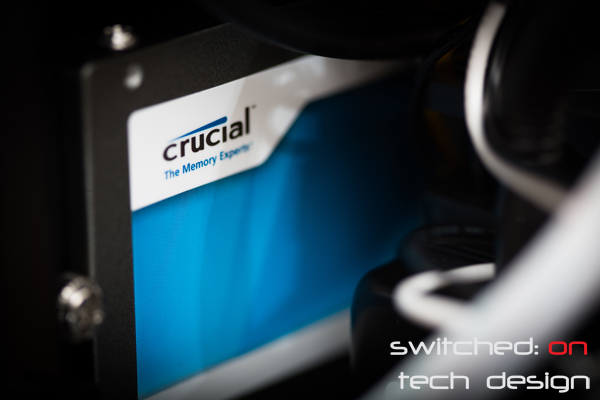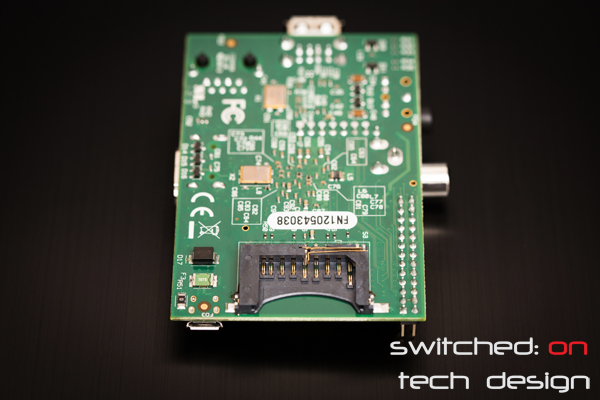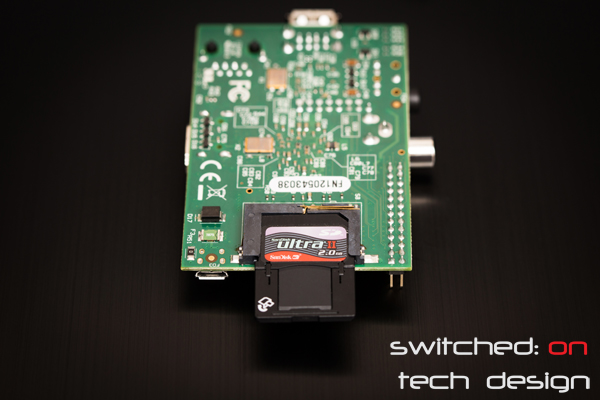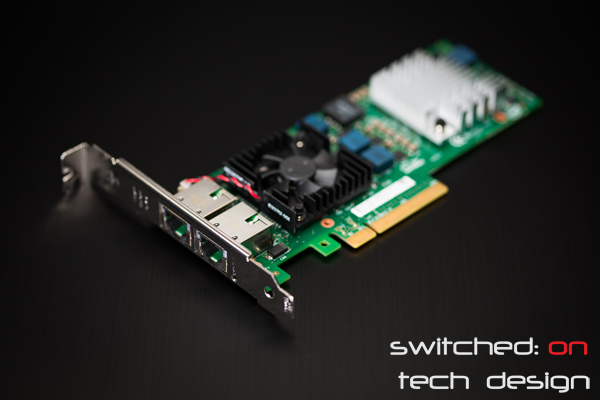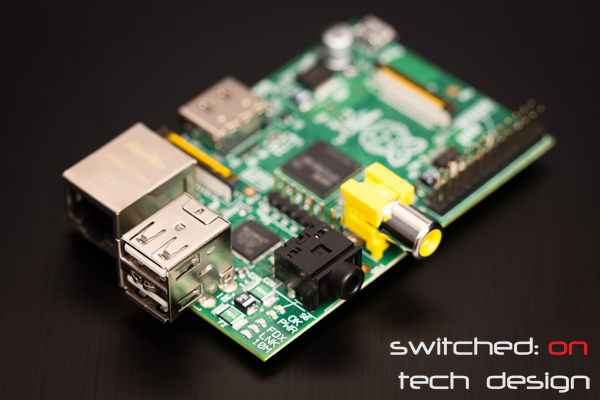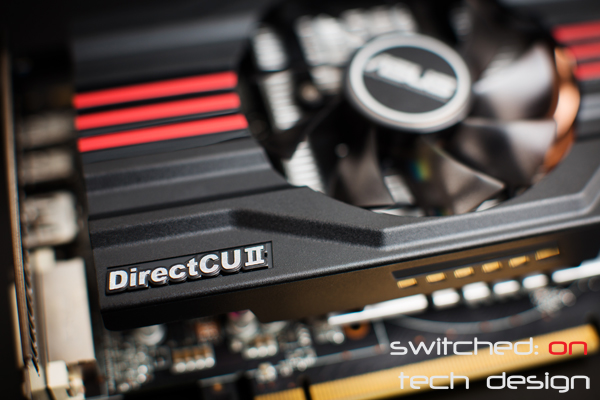On the top of any modern Intel CPU you will see the country of assembly printed, and it will be either Malay or Costa Rica. Back in the day this could mean the difference between a chip with excellent overclocking potential and a dud; how about now?
In a nutshell, no more difference than you get with normal batch-to-batch variation. Intel’s Copy Exactly program apparently works as intended – controlling every possible controllable variable involved in the assembly process to eliminate any differences. You can read more about Copy Exactly on Intel’s website (link) – the origins of this process actually date back to the 1980s.
So if you end up with one or the other, relax – neither one is going to automatically mean a better chip.