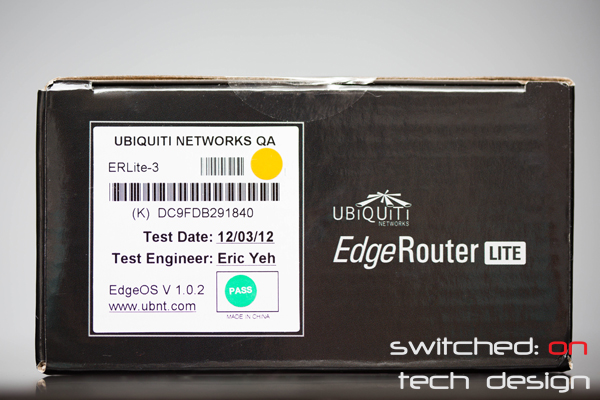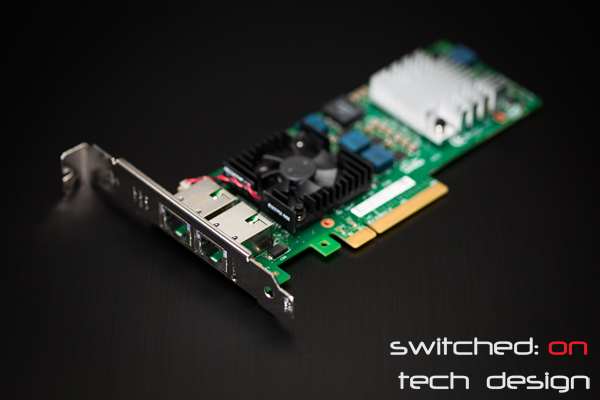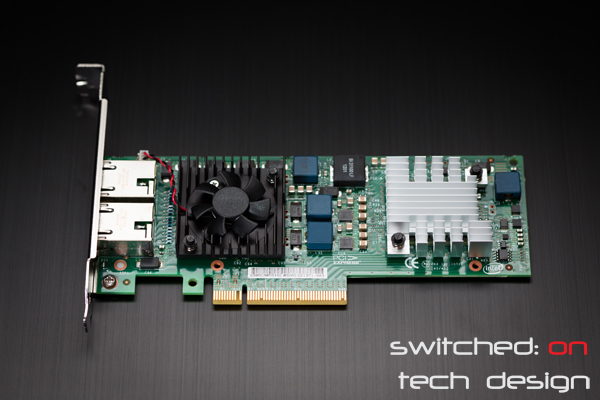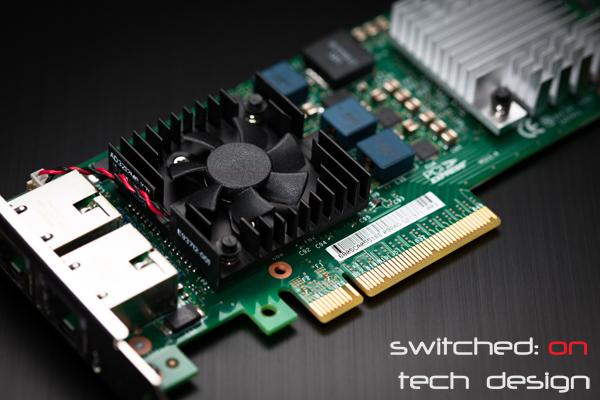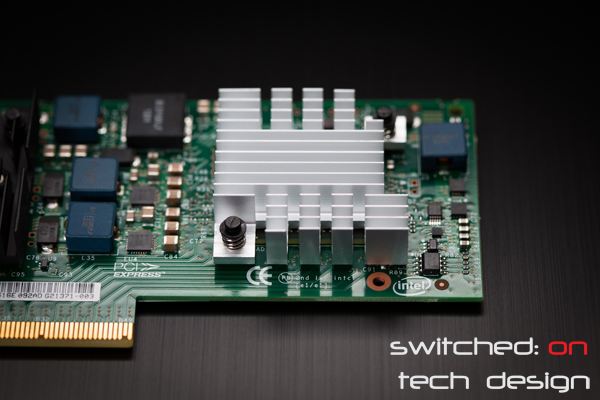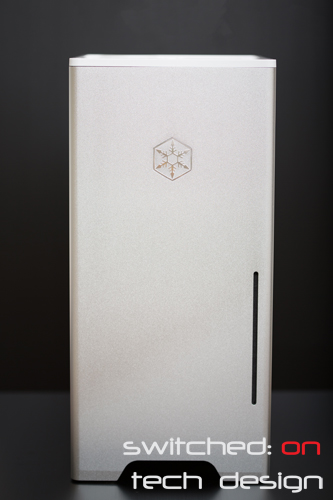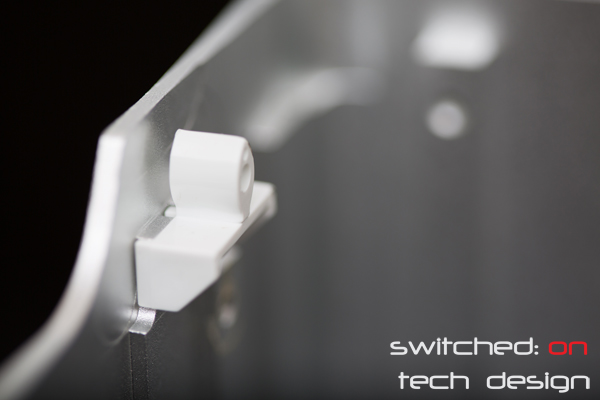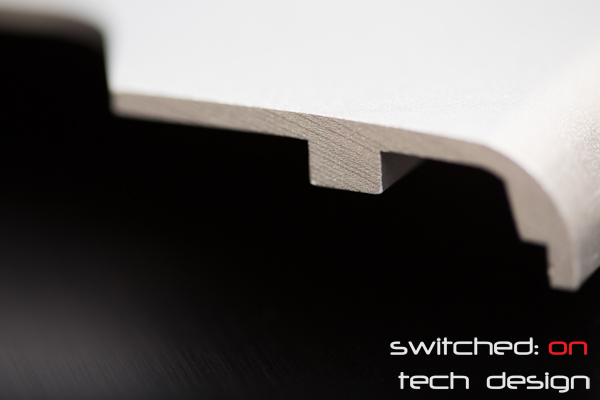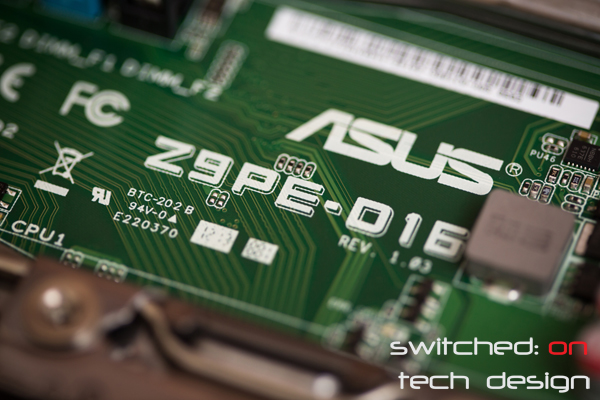The EdgeRouter Lite is Ubiquiti’s latest router with some pretty high-end features at an entry-level price. The tagline is “The world’s first sub-$100, one million-packets-per-second router” – US dollars, of course. It retails for around $140 Australian.
The first part of the review is going to focus on the actual unit itself, the second on the software and performance. The box itself is reasonably innocuous – matte black plastic with ventilation holes top and bottom. It is quite light in the hand – under 300 grams – and around 20x9x3cm. One interesting thing on the box is the testing date is clearly marked on the top:
Having the engineer’s name is a nice marketing touch – giving the impression that someone has personally tested this unit. This might be the case with every other product out there but few draw attention to it. Inside the box itself is the unit itself, a charge cable, a quick setup guide, some wall-mount screws and… that’s it. While there is a console port on the back Ubiquiti don’t provide you with a cable with which to access it – not surprising given the price point. Looking at the unit itself again:
On the left there is a clearly marked console port, followed by the ethernet ports 0, 1 and 2. It’s nice that they’re clearly labelled, and the speed indicator colours are also quite clearly marked. On the far right hand side we see the reset button:
Looking at the other side we’re greeted by, well, not much. Some faux ventilation holes, the power connector and a ground screw.
Speaking of power, the power brick is a mere 1A and is reasonably small:
The brick uses a cloverleaf connector.
On the underside we have the wall mounting holes, four rubber feet and some ventilation holes. The feet give the chassis a few mm of breathing space:
That’s it for the outside of the box – stay tuned for Part 2, where we look at the OS and what this little box can do!